Genuine Gianna: D. I. Y. cheap thrills
April 12, 2018
Making expensive products affordably awesome
Hello, hola, bonjour, hallo and ciao! Today we’re going to dive into a cheap thrill that’s practically free! In case you haven’t already, take a peek at the featured image of this blog. That’s right! It’s photo-shopped. Now sure you can break the bank and buy loads of software that you have no idea how to use; or you can follow my steps and you’ll be on your way to looking like a billionaire in no time!
Materials needed: an Iphone or Android device with a software update applicable for the app Pic Collage and an open imagination.
I have been a loyal member of the Iphone family since the first generation Ipod, so that’s the device I will use for this D. I. Y. If you have an Android the same rules apply. Enter your Play Store or your Itunes Store. The icons should look like the following –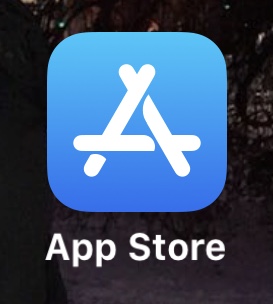
In the search engine of the app type “Pic Collage,” if you’ve successfully done this, the app should look like this –
The app is free, so you won’t be charged for downloading it. I’ve had this app for over three years, and it has never failed to impress me with how much you can do with it. Depending on your service provider or WiFi connections it shouldn’t take too long to download.
Once Pic Collage is properly downloaded, enter the app. Once opened, the app should greet you with a message asking if it can have access to send you notifications. That decision is up to you, and personally I get enough notifications as it is, so I kindly declined their offer. Once you’ve made your decision, you’ll have the following options to pick from: a grid, card and freestyle. This D. I. Y. is for the freestyle audience, so select it!
Once you’ve clicked freestyle it will let you know that you can tap anywhere to add a photo. I suggest you start with applying a background. A perk of this app is you can chose a photo straight off the internet through the app that is able to be reused with modification. In the search engine, I typed “modern house,” but you can search for whatever you like.
Now what you chose to add into your photo-shopped image is entirely up to you, the creator. The point of this D. I. Y. is to look like a celebrity with money to make it rain; so that’s what I’ll teach you how to do.
I suggest using an image of yourself. You will need to allow the app to access your images in your camera roll for this step. Once you’ve selected your image you need to select the scissors adjustment and drag your finger along the outline of yourself so there’s no excess background behind you.
After your body is on the fancy background, its entirely your choice to what else is in it. I added a car, dog, child and a drone. Now that you look like boss you can fool all your friends and co-workers and tell them where you live or what you did this weekend! I hope you had fun with this D. I. Y., happy photo-shopping!

