Camera & Photos
The apps of this week are the Camera and Photos apps pre-downloaded to any Apple iPod, iPhone or iPad. The version of this app has been modified with the latest major Operating System Update, iOS 8. Many people don’t know all of the functions of this app. Its simplicity is easy enough for your 80-year old grandmother to use.
Starting with the Camera app, you first tap the icon that looks like an old fashioned camera. To take a picture, tap the white circle at the bottom of the screen. From this screen, swipe left and right to select the time lapse, slo-mo, video, photo, square or panographic. Only the iPhone 5S, iPhone 6, iPhone 6 Plus, iPad Air 2 and the iPad Mini 3 have the Slo-Mo option. You can also turn around the camera to the front or a timer. If you tap the lower left hand square of the last photo you took, it launches the Photos app.
From the photos app, you can crop, rotate, add filters, auto-enhance, flip, red-eye remove, adjust the light, color or black and white of the photo. You can also put photos into folders or like them to add them to add them to a “favorites” folder. If you allow, the apps can record your location and time where and when you take the photo, and plot them on a map.
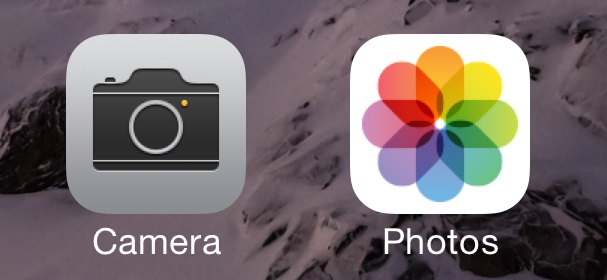

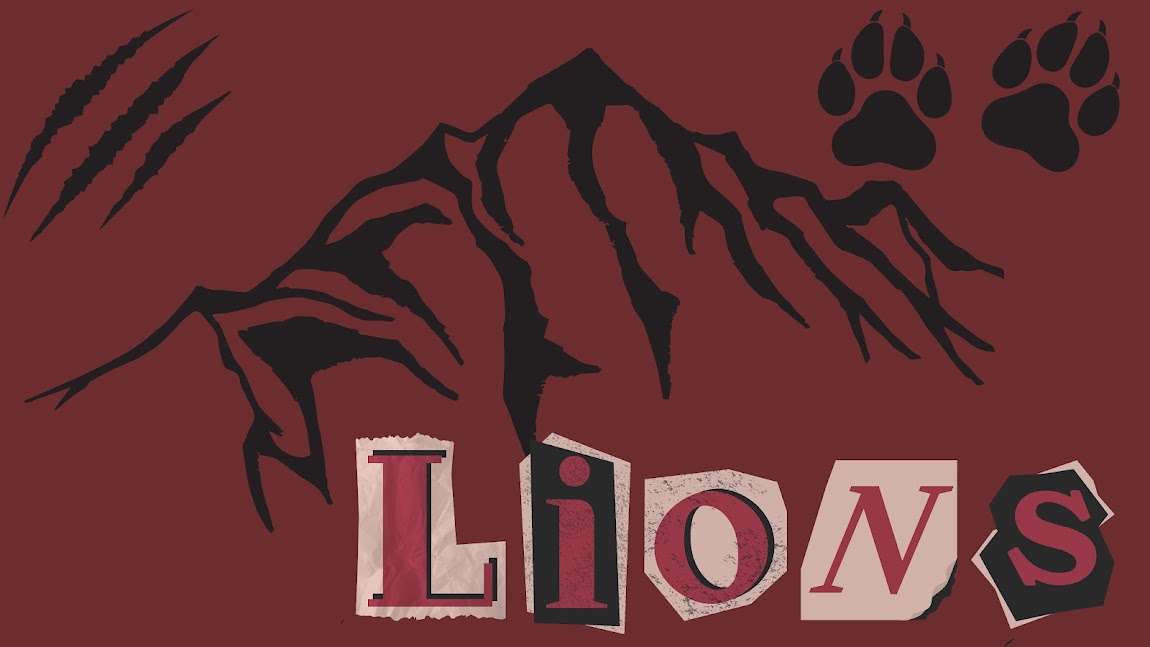

NATALIE HOLSEY • May 28, 2015 at 8:57 am
I would love to learn more about the different apps on apple devices.